
While 89 percent of the 700 teenagers polled said they don’t give out too much personal information online (although 46 percent said their friends do), many admitted to engaging in online behaviors that could put their personal information at risk. Three-fourths of kids 13 to 17 included some type of personal information (partial or complete birth date, address, phone number, school, etc.) on their social media profiles.
“Clearly, there’s a disconnect between what teens – and their parents – think they know about online safety and what they’re actually doing,” says Hilary Schneider, LifeLock’s president. “While teens may be experts at using technology and social media to stay connected, we as parents must help them understand the steps necessary to protect their online privacy – or how their online actions today could affect their lives in the future.”
Despite near-daily stories of social media misbehavior damaging the careers of politicians, athletes and entertainers, nearly half of surveyed teens don’t expect their online activities to hurt them later in life.
Many were unaware of how to tell whether a site is secure before entering personal information.
“Children are favorite targets for identity thieves because they have clean credit histories,” says Schneider, who herself is a mother of teenagers. “Fraud may go undetected for years until the child applies for credit as a young adult. With the risks so high, teens and parents have to take steps to protect their privacy, security and identities online.”
The identity theft protection professionals at LifeLock (www.lifelock.com) offer some tips:
* Limit the personal information you share in your social media profile. Listing your full name, full address or even your birth date could potentially open the door to identity thieves.
* Do not accept “friend” requests from anyone you have not already met in person, even if he or she claims to be a friend of a friend.
* Use strong passwords for each social media account and for all your mobile devices. Strong passwords include capital and lowercase letters, numerals and special symbols. Consider using a pass-phrase like “LincolnClassOf2013IsTheBestEver!” or the first letter of each word: “LCo2013itBE!”
* Do your best to verify the security and authenticity of a website before you interact with it, buy something from it or give any information about yourself. Look for the URL to begin with “https” or for the lock symbol on the page that indicates a secure site at checkout.
* Remember that anything you post online is forever. It’s almost impossible to completely eliminate information from the Internet. Inappropriate material posted online now may affect your future relationships, ability to get into the college of your choice – even your future job prospects.
“Today’s teens use technology in virtually every aspect of their lives,” Schneider said. “But they can still use some help from parents to ensure they safely navigate the digital world.”
More information is available at http://www.lifelock.com/education and from the Federal Trade Commission at http://www.onguardonline.gov/features/feature-0002-featured-info-parents.
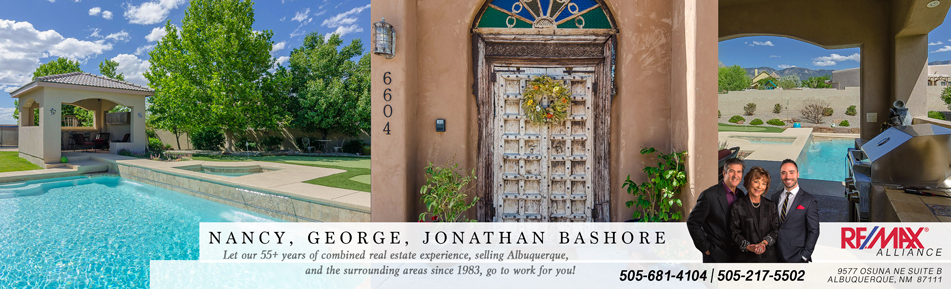
Follow Us!